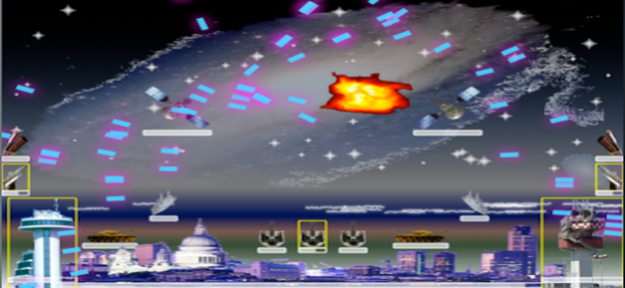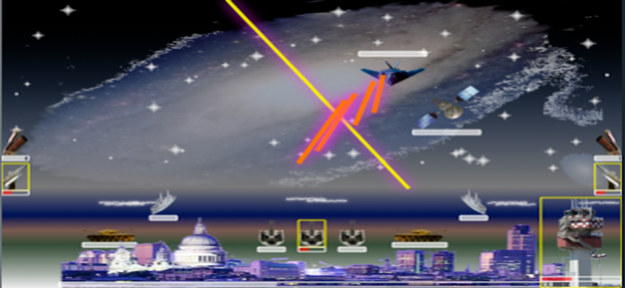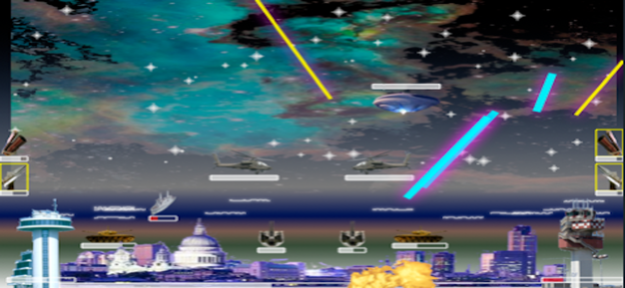Nuclear Defence 2.0.2
Continue to app
Paid Version
Publisher Description
In a world destroyed by greed and arrogance, evil men "the destroyers" using the nuclear energy and the cooperation of mysterious alien forces have taken the control of all the planets in the Alpha galaxy, populated by the human race. A group of brave men “the commanders" united by their friendship and the dream of bringing peace in the Alpha system, have guided the last military forces in a desperate attempt to defend their galaxy from the alien fire and from the the violent nuclear attacks of the destroyers. The moment of truth has arrived. The final battle is about to begin…
Commander, the fate of your planet and of the the Alpha galaxy are in your hands!
Features:
- Nuclear war with realistic graphics and special effects
- Strategic Command of the defense units
- Energy management of combat units
- Multiple and parallel fire for selected units
- Bombs
- Game pause
- Automatic management of the score, of the number of shots and of the number of destroyed enemy units
- Immersive sounds
- Beautiful soundtracks
- Multi-touch interface
Jun 26, 2023
Version 2.0.2
* Minor bugs fixed
About Nuclear Defence
Nuclear Defence is a paid app for iOS published in the Action list of apps, part of Games & Entertainment.
The company that develops Nuclear Defence is Gianluca Natalini. The latest version released by its developer is 2.0.2.
To install Nuclear Defence on your iOS device, just click the green Continue To App button above to start the installation process. The app is listed on our website since 2023-06-26 and was downloaded 2 times. We have already checked if the download link is safe, however for your own protection we recommend that you scan the downloaded app with your antivirus. Your antivirus may detect the Nuclear Defence as malware if the download link is broken.
How to install Nuclear Defence on your iOS device:
- Click on the Continue To App button on our website. This will redirect you to the App Store.
- Once the Nuclear Defence is shown in the iTunes listing of your iOS device, you can start its download and installation. Tap on the GET button to the right of the app to start downloading it.
- If you are not logged-in the iOS appstore app, you'll be prompted for your your Apple ID and/or password.
- After Nuclear Defence is downloaded, you'll see an INSTALL button to the right. Tap on it to start the actual installation of the iOS app.
- Once installation is finished you can tap on the OPEN button to start it. Its icon will also be added to your device home screen.